Your car keys are more than just tools to unlock and start your vehicle—they’re essential components for your car's convenience and security. Taking proper care of them can prevent unexpected failures and ensure they last for years. Here are seven easy and practical tips to help you keep your car keys in the best condition possible.
1. Keep Your Keys Clean and Dry
Why It Matters:
Moisture and dirt are the biggest enemies of car keys, particularly electronic fobs. Exposure to these elements can cause internal corrosion and failure.
How to Do It:
- Avoid Moisture: Keep your keys away from water, rain, and high humidity. If they accidentally get wet, dry them immediately with a soft, absorbent cloth.
- Regular Cleaning: Gently wipe your keys with a clean cloth to remove dirt and dust. For crevices around buttons, use a cotton swab to clean hard-to-reach areas.
2. Handle Your Keys with Care
Why It Matters:
Dropping, tossing, or mishandling your keys can cause physical damage or misalign internal components, rendering them unusable.
How to Do It:
- Avoid Drops: Be mindful when handling your keys. Attach them to a lanyard or key holder for better grip and to reduce accidental drops.
- Use a Protective Key Cover: A well-fitted key cover adds an extra layer of protection against scratches, drops, and general wear and tear. Plus, they’re available in various styles to match your preferences.
3. Replace Key Fob Batteries on Time
Why It Matters:
A weak battery can lead to your car key fob failing to work when you need it most, leaving you stranded or locked out.
How to Do It:
- Watch for Warning Signs: If your key fob’s range decreases or requires multiple presses to function, the battery is likely weak and needs replacement.
- Replace Properly: Follow your car’s manual for step-by-step instructions on changing the battery. Using the correct battery type ensures reliable performance.
4. Protect Your Keys from Extreme Temperatures
Why It Matters:
Excessive heat or cold can harm the electronic components inside your key fob or damage the metal of traditional keys.
How to Do It:
- Avoid Direct Sunlight and Heat: Don’t leave your keys exposed to the sun on your dashboard or near heaters. Extreme heat can warp materials and damage internal circuits.
- Keep Away from Freezing Temperatures: In colder months, avoid leaving your keys in your car or outside for prolonged periods, as freezing conditions can impact their functionality.
5. Rotate and Use Spare Keys
Why It Matters:
Spare keys can deteriorate if left unused for long periods. Regularly using them ensures they remain functional and ready in emergencies.
How to Do It:
- Alternate Keys: Use your spare key occasionally to keep it in good working condition. This prevents any surprises when you actually need it.
- Safe Storage: Store spare keys in a dry, cool place, away from moisture, heat, or any magnetic devices that could interfere with their programming.
6. Avoid Overloading Your Keychain
Why It Matters:
A heavy keychain might seem harmless, but the extra weight can wear down your car’s ignition switch or damage your key over time.
How to Do It:
- Limit What You Carry: Stick to the essentials—remove unnecessary keys, charms, or heavy accessories.
- Use Lightweight Keychains: Choose minimalistic and lightweight keychains to prevent undue stress on the ignition and the key itself.
7. Regularly Inspect for Wear and Tear
Why It Matters:
Keys, especially those with buttons or electronic components, can show signs of wear over time. Early detection helps avoid complete failure.
How to Do It:
- Look for Physical Damage: Check for cracks, faded buttons, or scratches that might affect functionality.
- Seek Professional Help: If you notice significant wear or damage, consult a professional locksmith or dealership for repairs or replacement. Ignoring issues could lead to bigger, costlier problems down the line.
Why Car Key Maintenance is Worth Your Effort
Properly maintaining your car keys ensures they stay reliable, functional, and secure for years to come. Whether it’s a traditional key or a modern electronic fob, these small actions can save you from costly replacements or inconvenient malfunctions.
Taking care of your keys isn’t just about preventing problems—it’s also about convenience, peace of mind, and getting the most out of your vehicle’s features. By following these simple tips, you’ll keep your car keys in top shape and avoid the stress of unexpected failures.

 (1)_1736344659.jpg)
 (1)_1747998071.jpg)
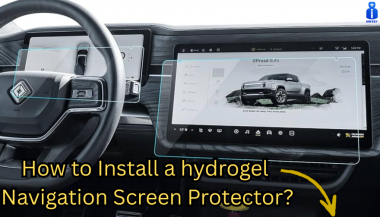
 (1)_1746173037.jpg)
